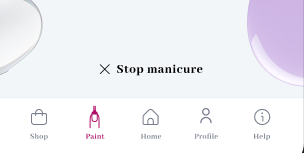How do I stop a manicure in the middle of the session?Updated 13 days ago
You can stop your manicure by opening the app and clicking "Stop Manicure.", The hand assist will raise, and your Nimble will go back to Capsule Ready. You will be asked a survey as to why you are stopping the manicure. The "Stop Manicure" feature is available in the app once you start the manicure. If you attempt to stop it, but the Nimble does not react after 30 seconds, you can try holding down the Paint button ( middle button) for 3 seconds and see if that stops the manicure and the hand assist raises. If that does not work after about 30 seconds, please reach out to us via chat.
Do not unplug the Nimble. If you do this before the Nimble has a chance to go back to Capsule Ready, then the next time you turn on your Nimble, it will most likely go into Error State, and you can click here to resolve.