"We are unable to pair your Nimble"Updated 21 days ago
If you are unable to pair your Nimble, please check the following and try again:
First please confirm your Nimble is in the state below:
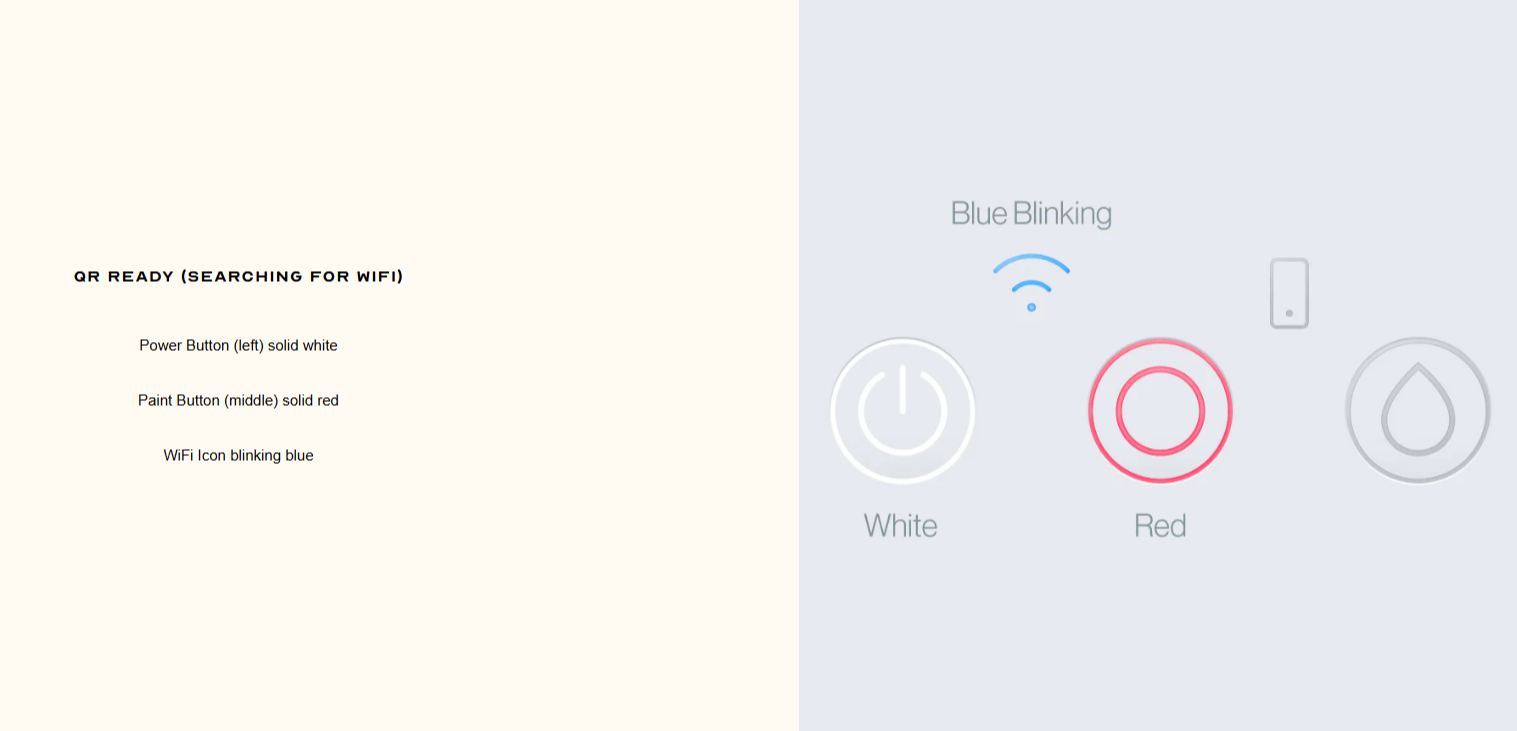
Then check each of these steps:
1) Do you have a privacy screen on your phone? If so, please remove it and try again or screenshot the QR code and send it to another phone that does not have a privacy screen and try that
2) When you downloaded the app, did you allow location services and notifications? If not that will prevent you from connecting
3) Is the password entered correctly, if it is not then that will prevent connecting
4) Is there a firewall on your wifi network, if so that will prevent connecting
5) Are you far away from the wifi router itself, it could be due to a poor signal that it is not connecting
6) When you turn on your Nimble, does it go into QR ready mode which is Power button solid white/Paint button solid red/ wifi button blinking?
*Please note if you insert your phone with the QR code on the screen and the mobile icon does NOT blink blue then that means the Nimble did not read the QR and you will need to try again